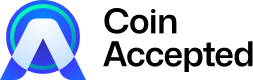In order to create a Coin Accepted account, you must „Register” tab on the main Website. The next step is to enter the email address that will be assigned to your account, also the activation link will be sent there.
After a moment you will receive an e-mail with an activation link (if you can not see it, check the SPAM folder in your email box or let us know on [email protected]). After receiving it, click on "Activate your account” button.
Next, you will be asked to complete the registration. In the form, enter a chosen username, password and a hotline PIN, which will be helpful while contacting Coin Accepted support team.
After creating and logging to the Website, the next step is to activate your Coin Accepted Services, by clicking the "Try Coin Accepted" option.
The next step is to integrate your business with our platform.
Cookie Manager CA
We use cookies to personalise your experience on Coin Accepted - More info
As the name suggests, certain cookies on our websites are necessary. They are necessary for the storage of your settings during the use of Coin Accepted (e.g., privacy or language settings) to protect the platform against attacks. You can reject, block or delete them, but this will not impact significantly your experience during the use of this website or even make it impossible to use some of our services. See details
We use such cookies and similar technologies for collecting information while users browse our website to learn more about how it is used and improve our services as necessary. Cookies are also used for measuring the general efficiency of our website. The data generated by them are used on an aggregate and anonymous basis. Blocking these cookies and tools will not affect our services, but will make it difficult for us to improve the experience of their users. See details